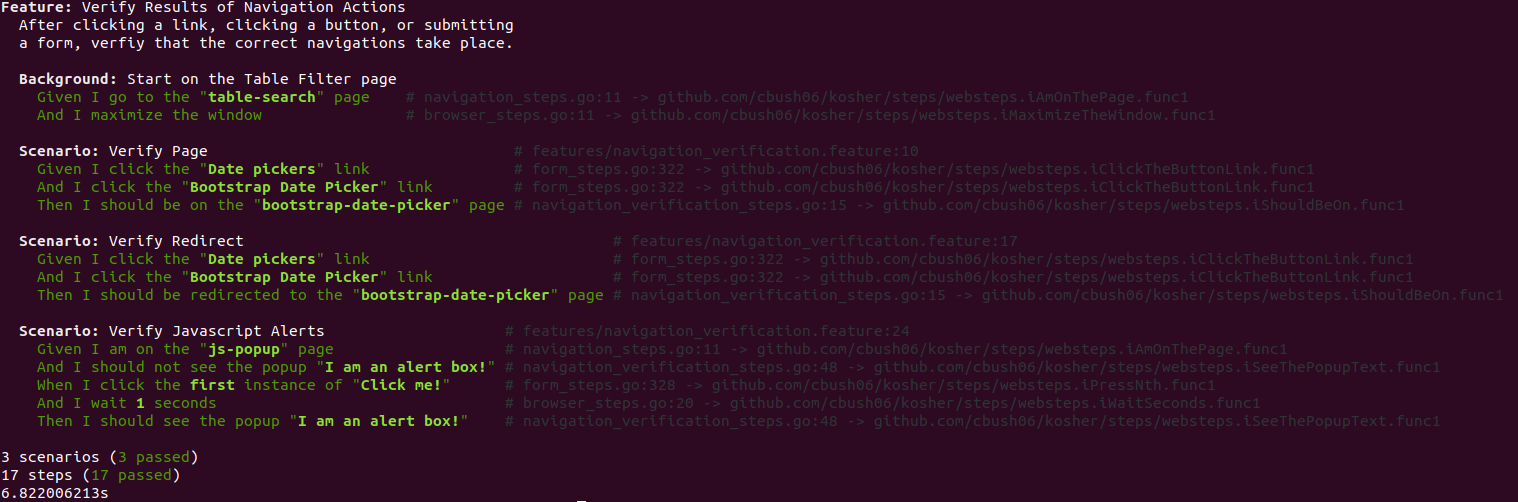pretty Report Format
The pretty report format prints real-time results of features, scenarios, and steps to the terminal.
Format
The pretty format generates color-coded test execution results and prints them to the console in real time. It provides summarized statistics at the end of the test.
For the *.feature file:
Feature: Verify Results of Navigation Actions
After clicking a link, clicking a button, or submitting
a form, verfiy that the correct navigations take place.
Background: Start on the Table Filter page
Given I go to the "table-search" page
And I maximize the window
Scenario: Verify Page
After clicking on a link, verify that appropriate page is shown.
Given I click the "Date pickers" link
And I click the "Bootstrap Date Picker" link
Then I should be on the "bootstrap-date-picker" page
Scenario: Verify Redirect
After clicking on a link, verify redirection to the appropriate page.
Given I click the "Date pickers" link
And I click the "Bootstrap Date Picker" link
Then I should be redirected to the "bootstrap-date-picker" page
Scenario: Verify Javascript Alerts
Verify that alerts can be verified.
Given I am on the "js-popup" page
And I should not see the popup "I am an alert box!"
When I click the first instance of "Click me!"
And I wait 1 seconds
Then I should see the popup "I am an alert box!"
The pretty report format would print this to the terminal: