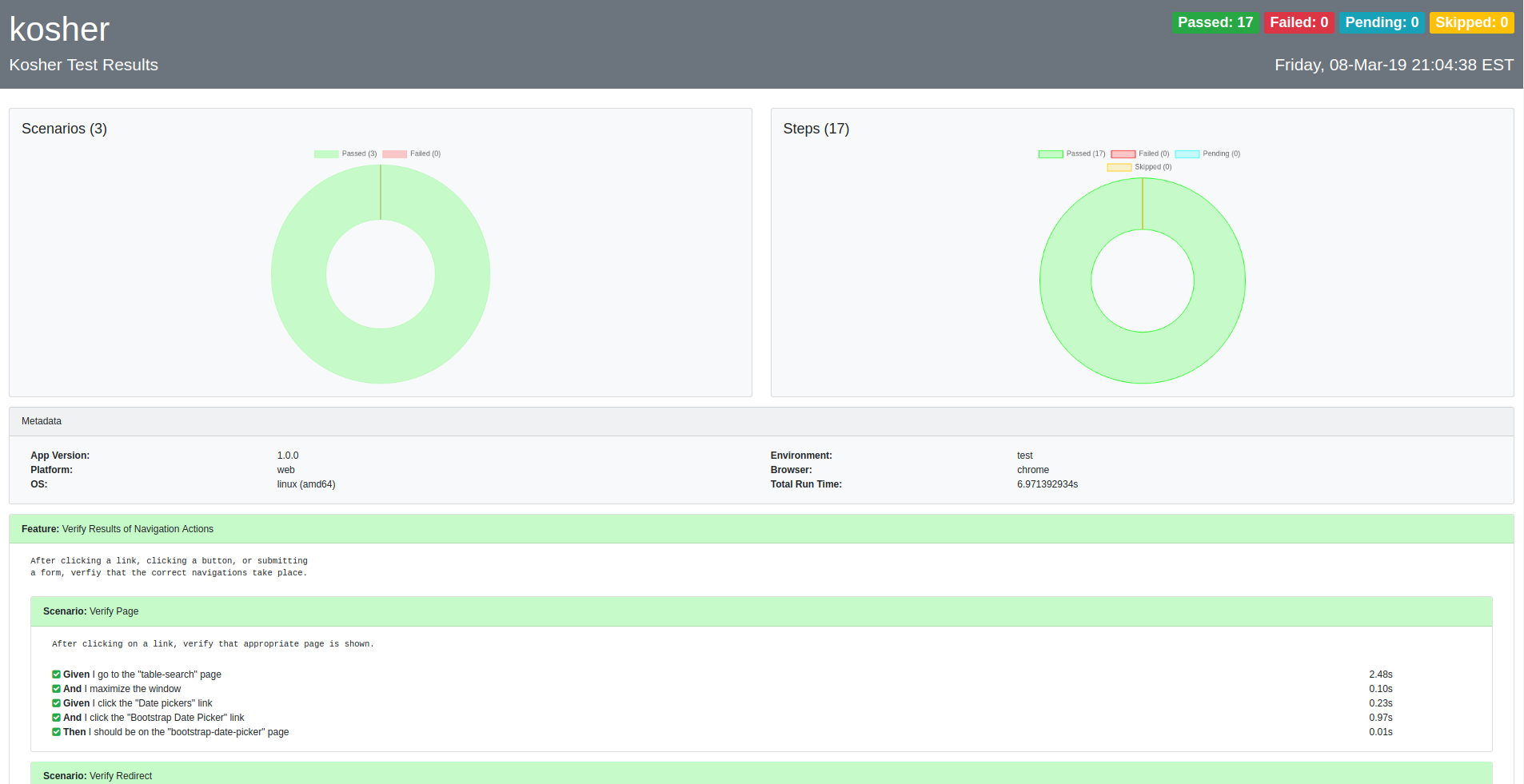bootstrap Report Format
The bootstrap report format produces an HTML file complete with charts, summary statistics, and granular reporting on feature files, scenarios, and steps executed during the test. It is the most complete report available.
Format
The bootstrap report format generates a beautiful HTML report. The format is tailored to export nicely to PDF, but does not import well into Word.
The report displays the project name in the upper left-hand corner, summary statistics in the upper right-hand corner, and the date of test execution below those statistics.
Next, it provides 2 charts: the left chart shows failed vs. passed scenarios; the right chart shows passed, failed, skipped, and pending scenarios. Pending scenarios are those that could not be matched to a known kosher step (likely, these represent typos).
After the charts, meta data about the project is shown.
The final section of the report shows the statuses of feature files, scenarios, and steps.
For the *.feature file:
Feature: Verify Results of Navigation Actions
After clicking a link, clicking a button, or submitting
a form, verfiy that the correct navigations take place.
Background: Start on the Table Filter page
Given I go to the "table-search" page
And I maximize the window
Scenario: Verify Page
After clicking on a link, verify that appropriate page is shown.
Given I click the "Date pickers" link
And I click the "Bootstrap Date Picker" link
Then I should be on the "bootstrap-date-picker" page
Scenario: Verify Redirect
After clicking on a link, verify redirection to the appropriate page.
Given I click the "Date pickers" link
And I click the "Bootstrap Date Picker" link
Then I should be redirected to the "bootstrap-date-picker" page
Scenario: Verify Javascript Alerts
Verify that alerts can be verified.
Given I am on the "js-popup" page
And I should not see the popup "I am an alert box!"
When I click the first instance of "Click me!"
And I wait 1 seconds
Then I should see the popup "I am an alert box!"
The bootstrap report format would generate a results.html file similar to this: